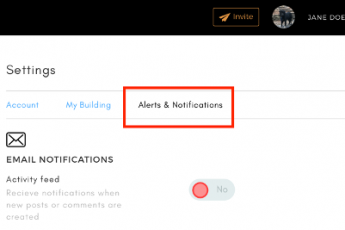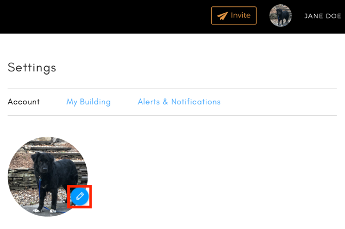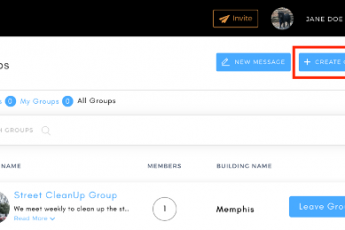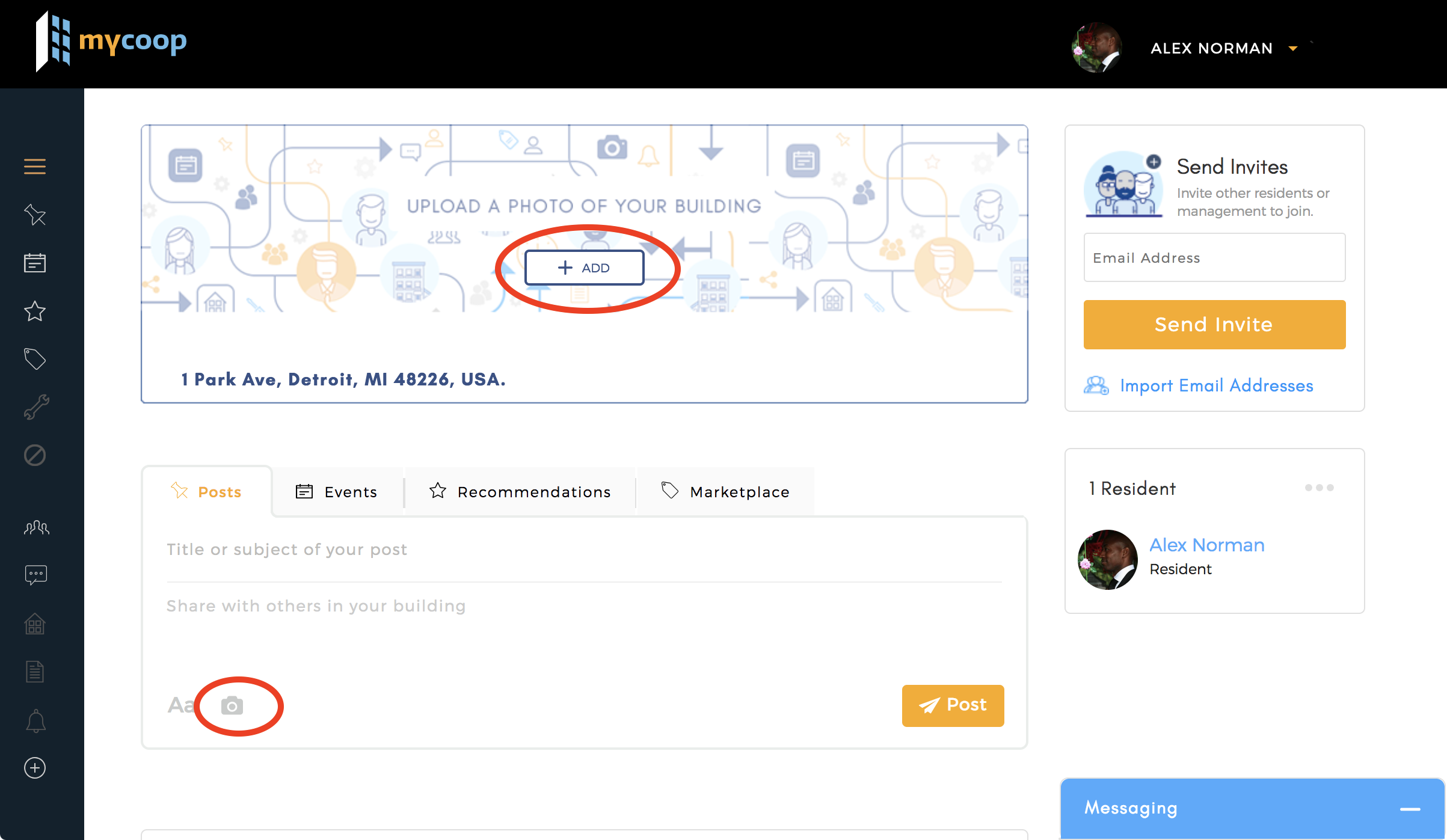
Adding Photos to your mycoop building page is easy.
Timeline
- To add a photo to the timeline simply click the ‘+ Add’ button in the timeline area and pick a photo from your library or snap a photo from your camera.
- The timeline stores up to 5 photos
- Pro Tip: Take photos using Instagram, tag the location of the photo to your building address, and we can post the images for you!
Posts
- To add a photo to your post, simply click photo icon and select a photo from your hard drive.
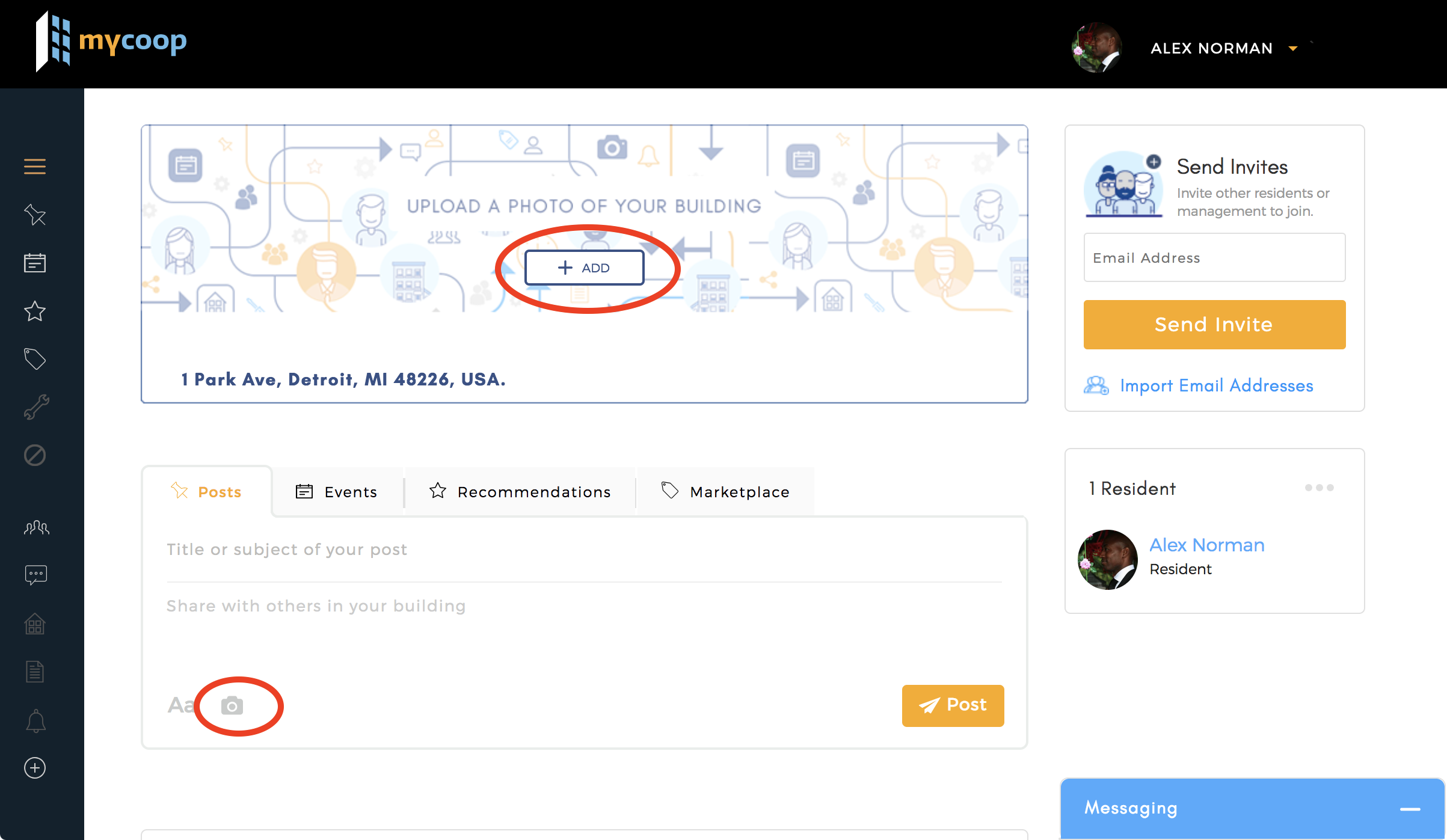
Learn more about mycoop and join today!