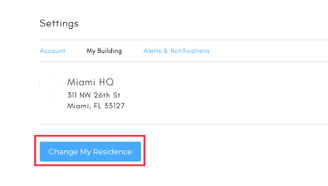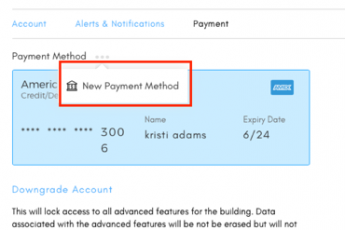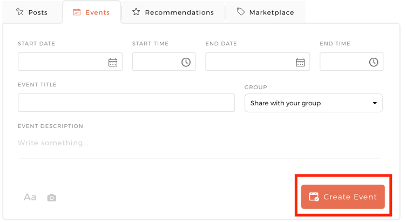
If you currently have a mycoop account and need to create a group event, we have made it easy to do more around interests.
Here are quick steps to create an event around your interests:
- Login into your mycoop.com account using your unique login credentials.
- From the landing page, hover mouse over the list of icons on the left side of the page to expand the full list. You should see “Events” near the top of the list.
- Click “Events.”
- From the landing page, click the “events” tab.
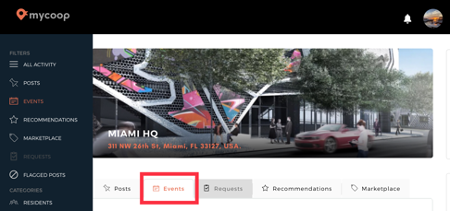
- Enter the details for the time, date, title, and description.
- Hover over “share with your group” field to expand the dropdown. Select the group you want to share the event with in order to notify the group on the event upon creation.
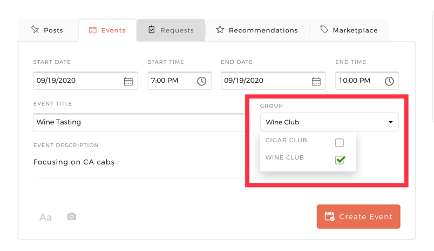
- Click “Create Event.”
Let us know if you have any questions about our features or if there is more we can do to help. Email us at hello@mycoop.com